Alert notification profiles
This function allows a user with the Level 2 role to configure an alert notification profile. An alert notification profile consists of a name and an email address and allows subscribing to specific alert definitions to receive an email when they are triggered.
You can access this functionality from the Workspaces -> Level 2 -> Alert Notification Profiles module.
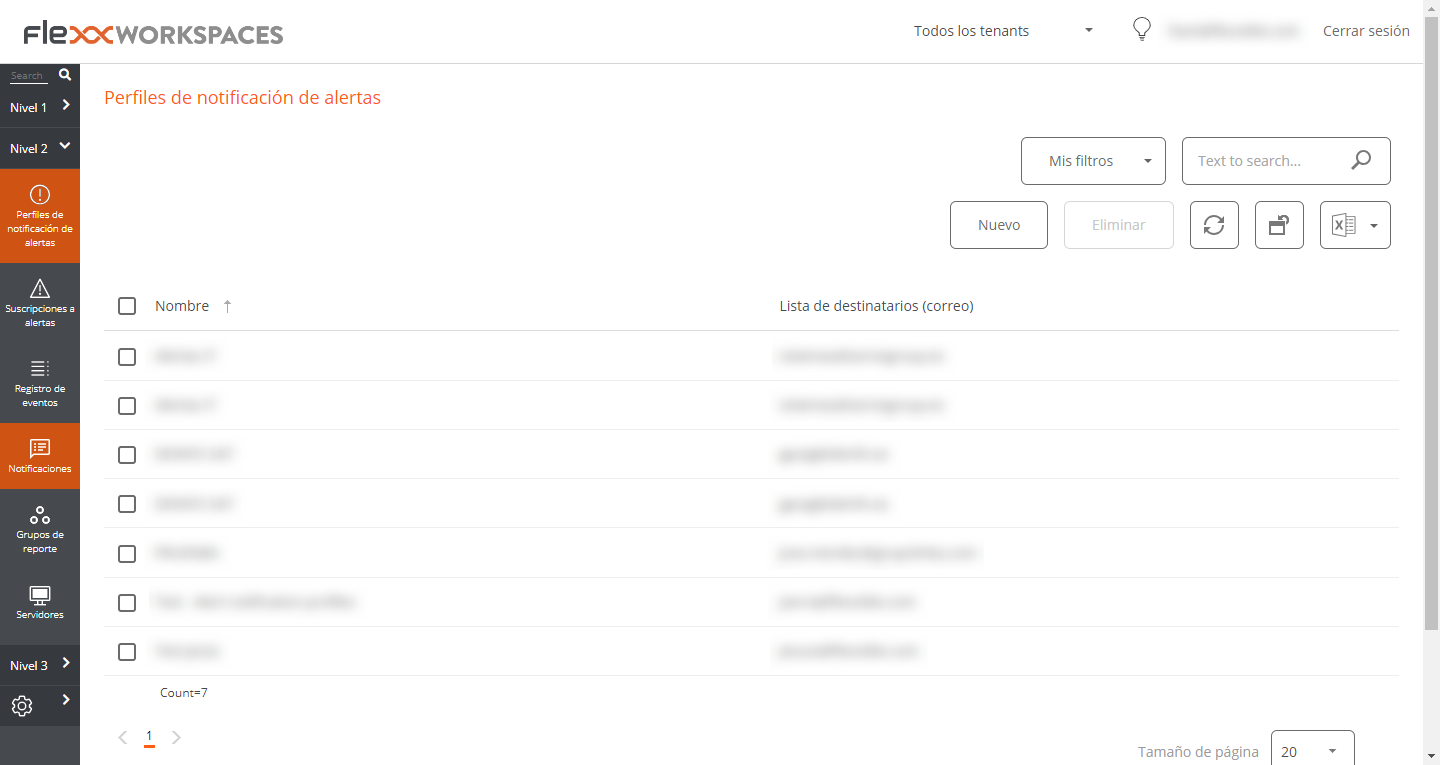
Creating a notification profile is very easy. Just click on New, provide a name and email address, and save the changes.
To receive alerts via email, you need to select the alerts of interest and subscribe to them. More information at Alert subscriptions.