Getting Started
FXXOne is a SaaS Remote Monitoring and Management (RMM) platform that enables the analysis, management, and monitoring of your user's work devices.
It has many features, including secure remote assistance, detailed collection of diagnostic data, system status notifications, self-healing of known issues, and unattended implementation of support procedures.
The following modules are included in FXXOne:
To start using FXXOne, in addition to the subscription, the installation of FlexxAgent on user devices is required. As soon as it starts reporting, you'll be able to access the different modules that make up the platform.
Once the subscription is created, these are the steps to start enjoying the service:
- Access Portal.
- Create a reporting group.
- Download and install FlexxAgent on the devices you want to manage.
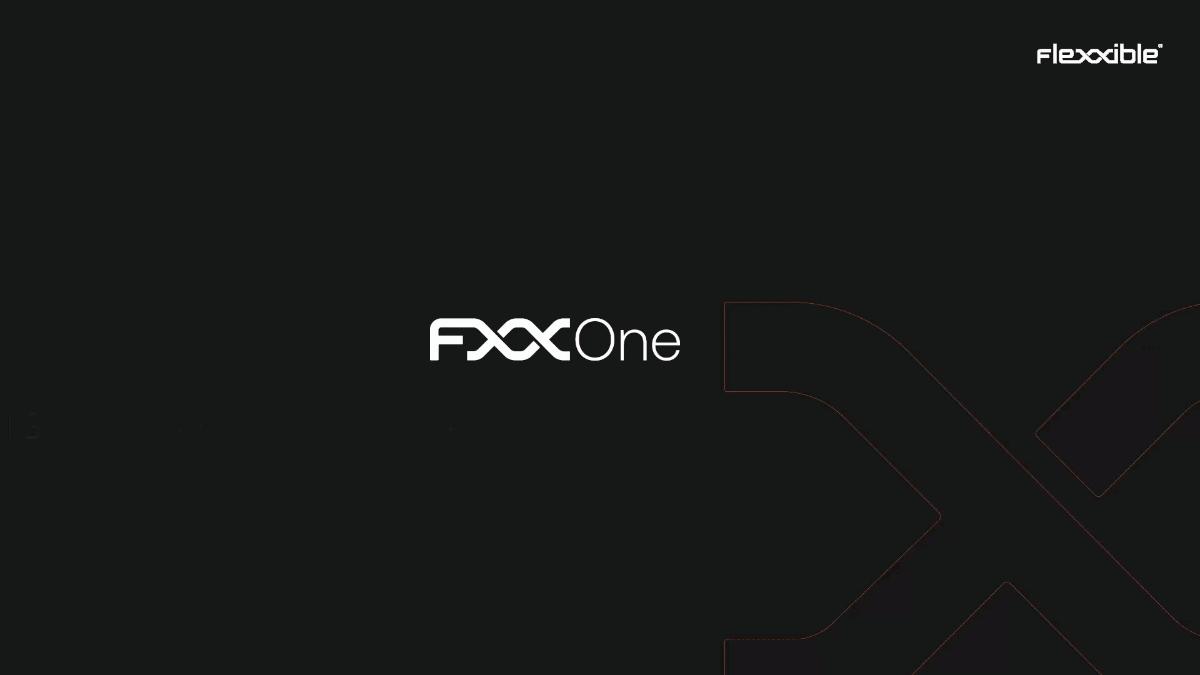
From that moment, the devices will report to the service and can be managed from Workspaces; additionally, through Analyzer, analytical data of the applications, user experience, and other devices can be obtained.
We also recommend:
- Explore the microservices available in the
Marketplaceand activate the ones you prefer. - Grant access to other technicians to the consoles.
We hope you enjoy FXXOne :)
Documentation in PDF
The FXXOne documentation for this version can be downloaded here in PDF format.
The downloaded file is an export of the content of this website for the selected version as of the version's publication date. It is recommended to periodically check for new versions on this page.