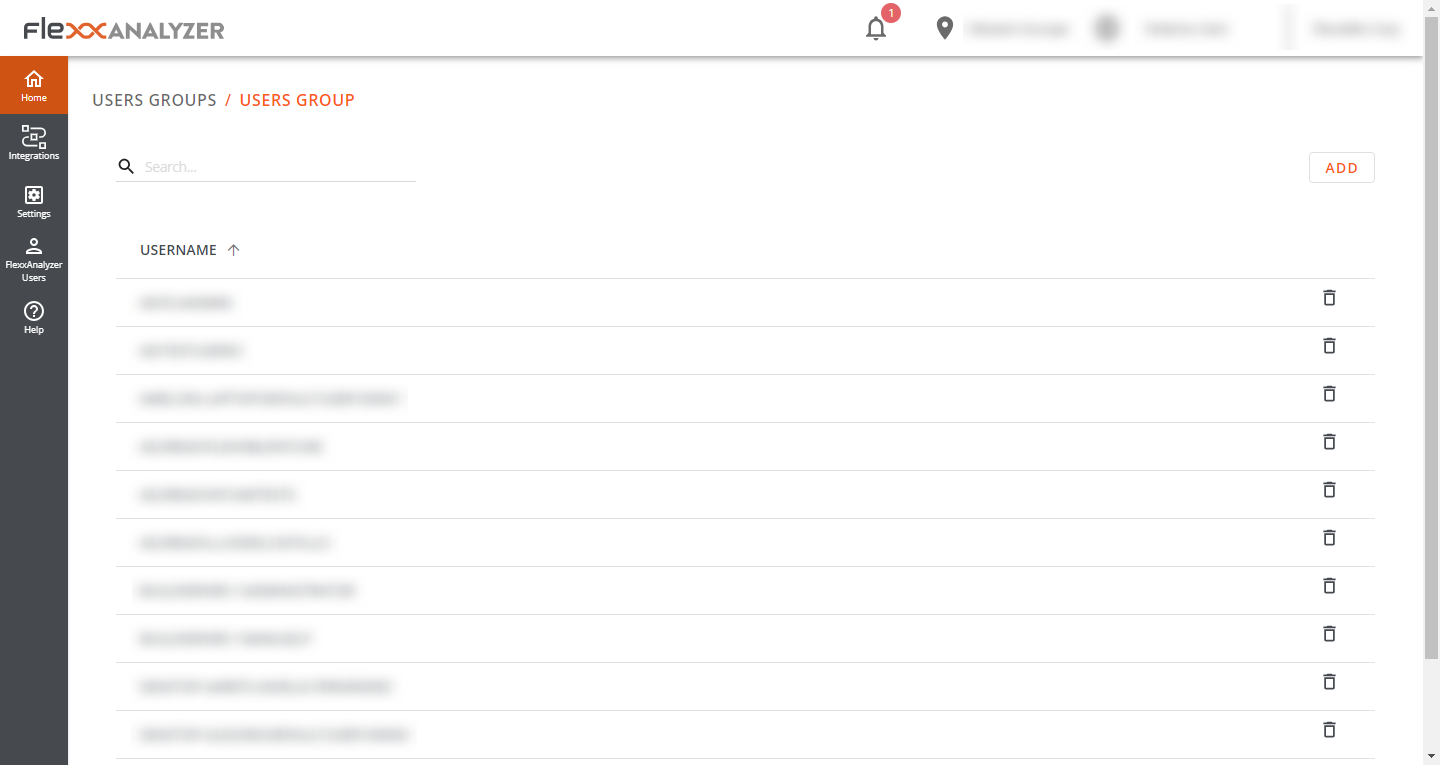User Groups
Users Groups allows you to create user groups using the data of the users discovered by FlexxAgent.
List view
The list view presents the information of all existing groups and the button at the top right of the screen allows you to create new groups.
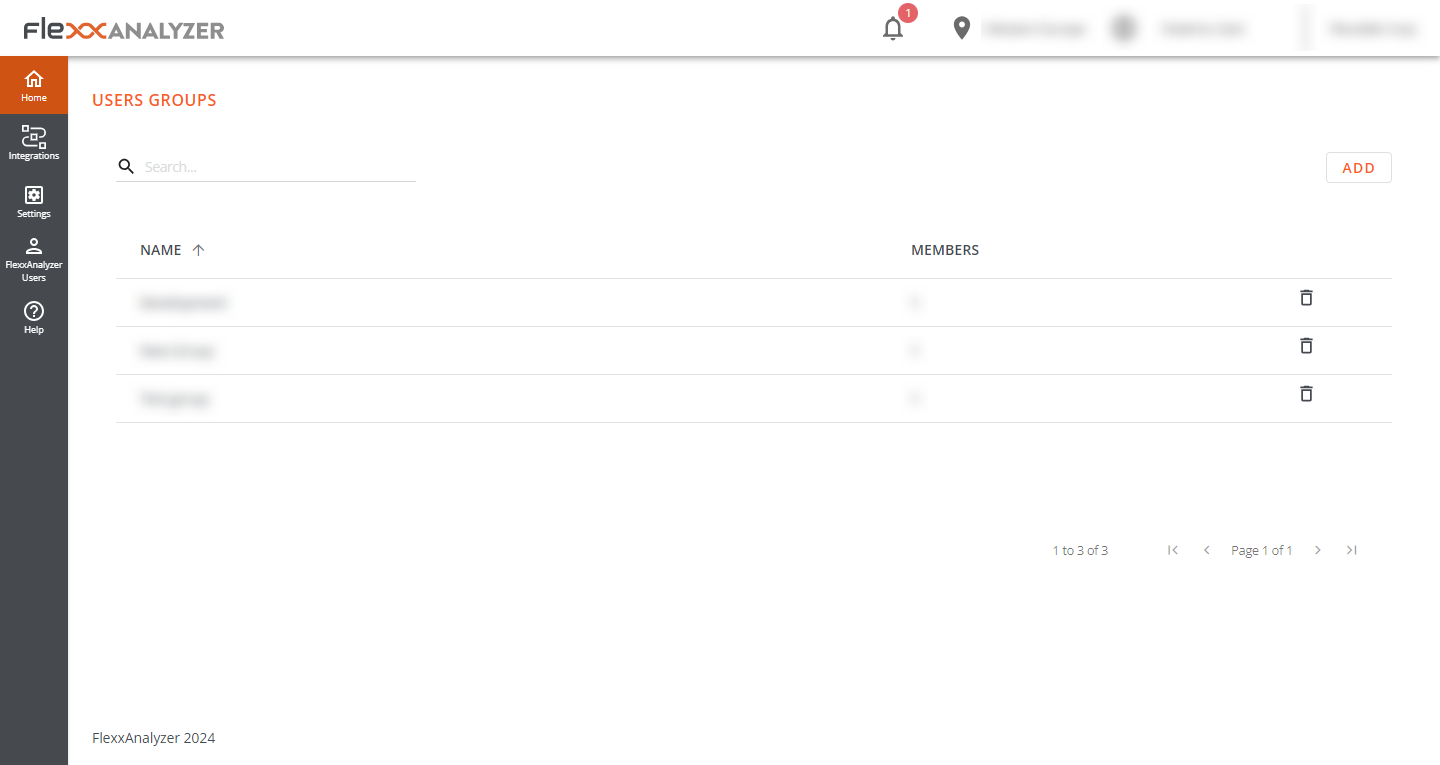
Detail view
Within the details of a user group, it is possible to remove any user using the button at the far right (shaped like a trash can), and it is also possible to add new users to the group with the Add button at the top right of the screen.