Flows
Flows allow you to create automation workflows to detect specific situations by evaluating the fulfilment of certain conditions and act based on the result of this evaluation.
This approach simplifies proactive diagnostic actions, quickly solves problems when there is a focus on their detection, and provides a highly efficient way to enable self-remediation mechanisms for common issues.
It also allows technical teams to couple devices to configurations defined by the organization, evaluating them periodically and adapting them if necessary.
Settings
Each flow comes with options that allow you to customize its behavior:
A configuration change to an existing flow can take up to 15 minutes to apply to all linked devices.
Overview
Stores general information of the flow:
- Description: description of the flow
- Created: flow creation date
- Type: it's the execution scope of the flow, determined by the type of microservice you want to run. It can be done at the user session level, with the corresponding permissions, or at the device level, with administrative access.
- Cooldown: marks the minimum time that will pass, once the evaluated condition is met, before this evaluation executes again.
- Detection only: condition evaluation in a "sampling" mode. Detects those devices where the conditions are met, but without executing the microservice defined in the flow.
Target
This setting allows you to define the device groups where the flow will execute. It supports the following configuration options:
- All devices
- A custom selection of devices
- One or more workspace groups
- One or more reporting groups
Flow
From here you can define the conditions to evaluate, the required thresholds and the action to execute if these conditions are met.
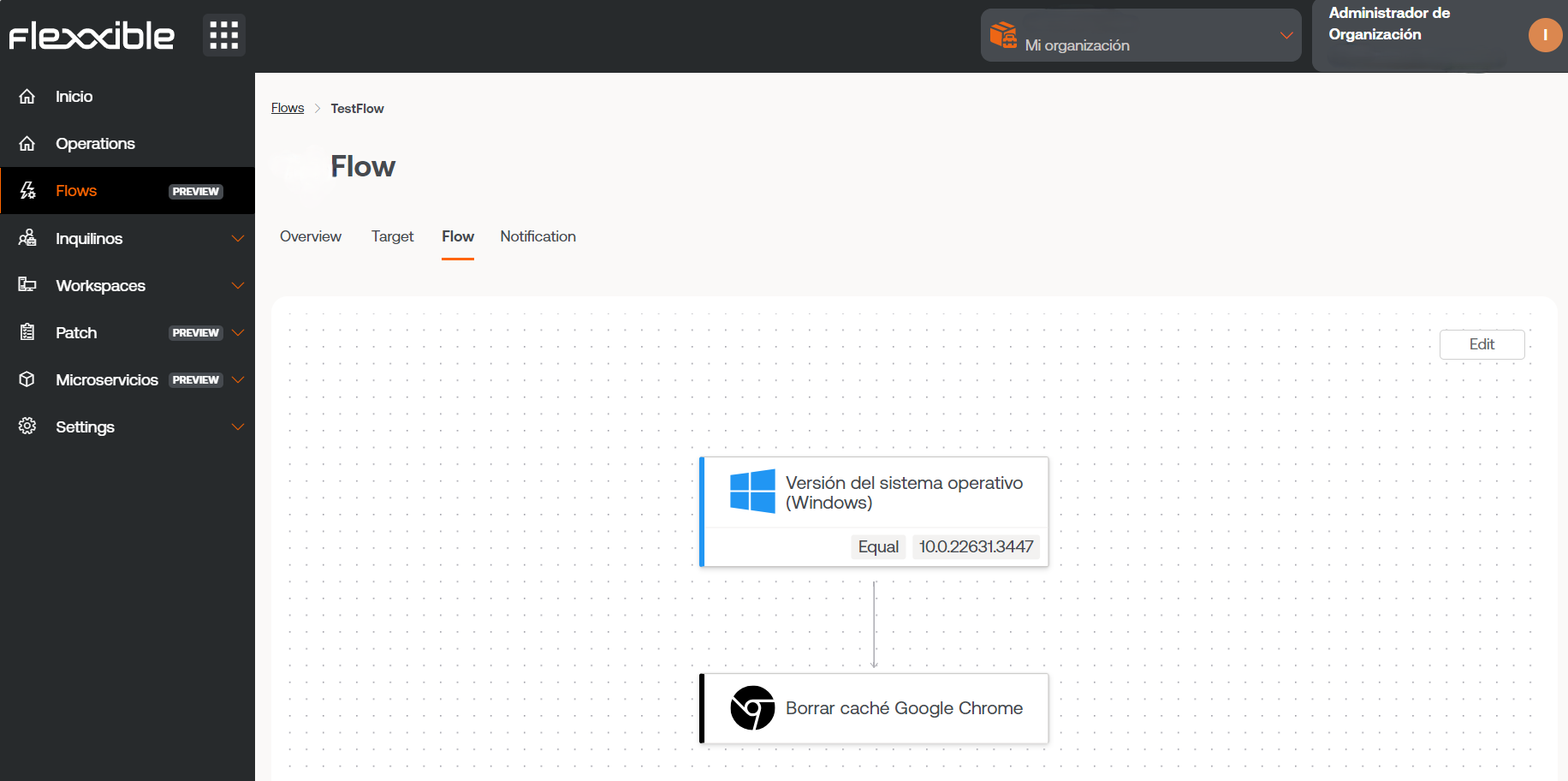
Flow conditions
- Existence of a running process: allows you to periodically evaluate, in intervals of fifteen seconds to five minutes, whether a process is running. Supported operating system: Windows.
- Detected Windows event log identifier: this condition looks for events in the Windows event viewer, at intervals of five to twenty minutes, with a specific name, provider, or ID. These must be specified in
<logName>:<source>:<id>format; for example,Application:my_app:101; where:- Logname = Application
- Source = my_app
- id = 101
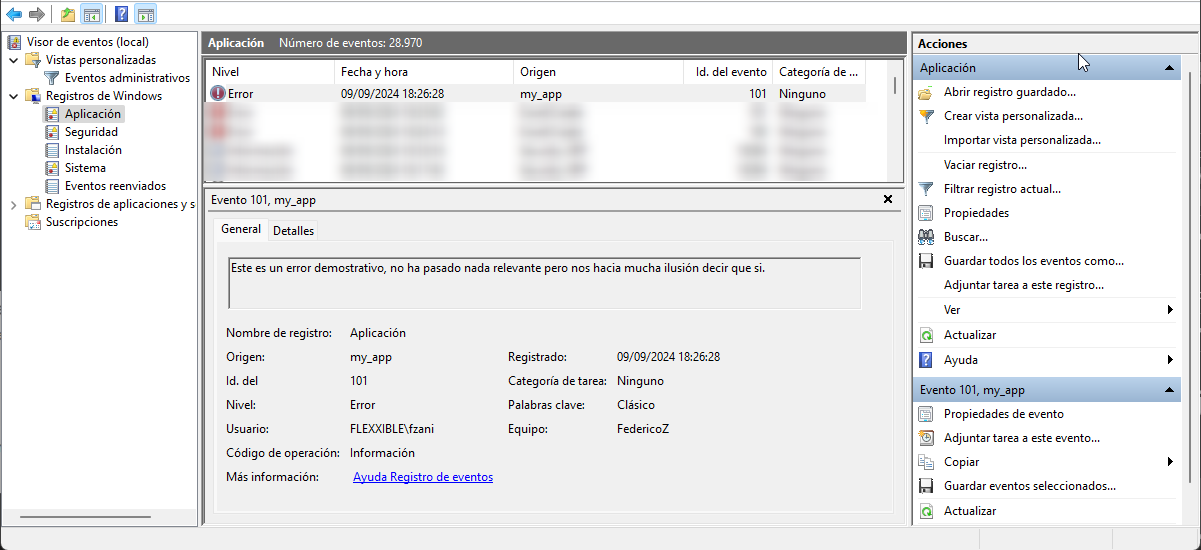
- Operating system version: allows you to obtain the operating system version, at intervals of one to twelve hours, using operators where the value is equal to, starts with, ends with, or contains a specific text string. Supported operating system: Windows.
- Operating system language: detects the operating system language at intervals of one to twelve hours. Uses operators where the value can be equal to, starts with, ends with, or contains a specific text string. Supported operating system: Windows.
- Percentage of free disk space in the operating system: allows you to evaluate and set a target percentage value at intervals of five to sixty minutes. Supported operating system: Windows.
- Cron Match: checks if a cron formatted string matches only when the current date and time exactly align with the specified cron expression.
- Actions: allow an action to be executed once the conditions have been evaluated and according to the obtained values. All enabled microservices in your subscription will be listed here so you can select and include them in the flow.
Notification
This parameter is optional and can be disabled. It allows you to send notifications to users at the start and end of the flow execution, using the operating system's notifications. Once enabled, you can set:
- Initial message: will be sent to users when the execution begins.
- Success message: will be sent to users on successful execution.
- Error message: will be sent to users on execution with errors.