Tenants
Through Tenants, organizations operating in the Managed Service Provider (MSP) model have the ability to establish subsidiary entities that they can support whenever they require it.
These entities are other organizations, which in Portal adopt the name of Tenants. Tenants are assigned a profile type that describes them as an organization. Therefore, all tenants belong to a type of organization.
Types of organizations
Portal distinguishes three types of organizations, establishing relationships between them:
Partner-type organizations
- They have the authority to grant administrative access to client-type organizations (tenants) that depend on them.
Client-type organizations
- They have the option, if they wish, to segment their organization into multiple suborganizations to facilitate delegated administration.
- They can always see their entire set of workspaces, regardless of who has been delegated the management.
- They have the option to apply a
Policyfor the creation of their suborganizations from a template, which will help them configure multiple users, reporting groups, and accesses. - They can link their instance of Analyzer to their suborganizations or assign them a new one.
- They have their own configurations.
- Several client-type organizations can have the same partner as a service provider.
Suborganizations
- They are subdivisions of a complex organization, management units established according to implementation requirements.
- They are very helpful in very large environments, with wide user distribution and multiple service providers or highly segmented technical teams.
- They do not have a subscription by themselves; they use the subscription of the client-type organization that manages them.
- Each suborganization can only see its information in Workspaces. They cannot access the information of other suborganizations or of the client-type organization that manages them.
- They inherit the configuration of the client-type organization that manages them, although it can be edited. They also inherit the FlexxAgent configuration, but this is not editable.
Client-type organizations can create suborganizations at a lower level. Suborganizations cannot be created from another suborganization.
List of tenants
The list view shows a table with the list of organizations (tenants) whose administration is delegated. It includes information about the Flexxible product they have, their policy, and creation date.
The View Details button opens a form that allows you to change the name of the tenant and delete it.
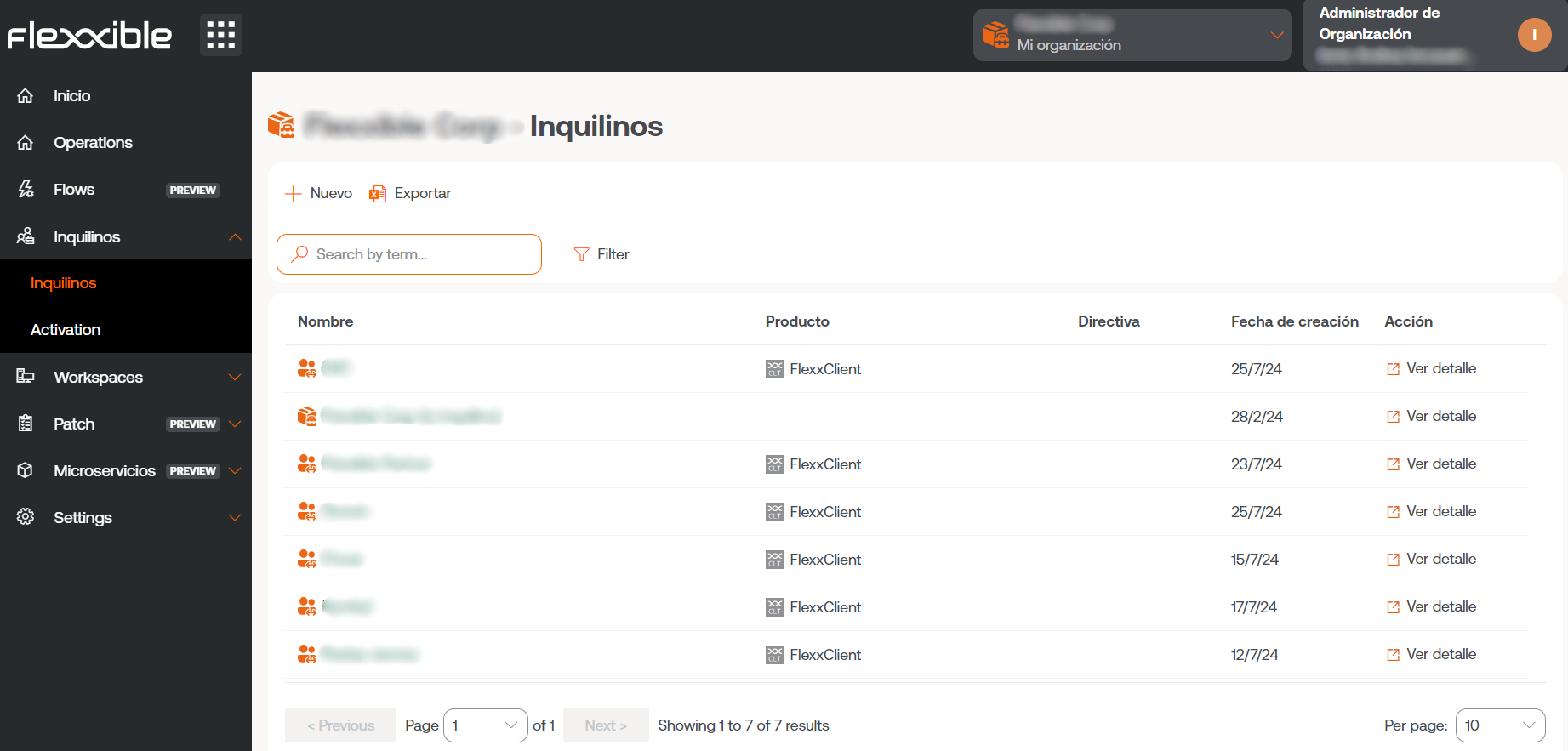
The New button allows you to create a new tenant; for this, you must enter, in addition to the previous data, an email address, language, country, sector, product, and region. It also gives the option to assign a Policy. The Export button allows an excel file to be downloaded with the list of current tenants. And Reload gives the option to update the table after entering new data.
Tenant interface
If the user clicks on the name of a tenant in the table, the Portal interface will automatically switch to the Home page of the selected tenant’s Portal. This action is very useful because it speeds up the consultation of data from one organization or another.
Portal will not revert to the default organization, even if the page is refreshed. There are two options to return:
- Do
Ctrl + K + O. - Directly select the default organization (
My organization) from theOrganization Selector, located at the top of the interface.
In the Organization Selector, you can differentiate tenants from suborganizations. These are prefixed by the name of the client-type organization that manages them. For example: Client A > Suborganization-01.