Alert Subscriptions
You can access alert subscriptions via the side menu Level 2 -> Alert subscriptions
List view
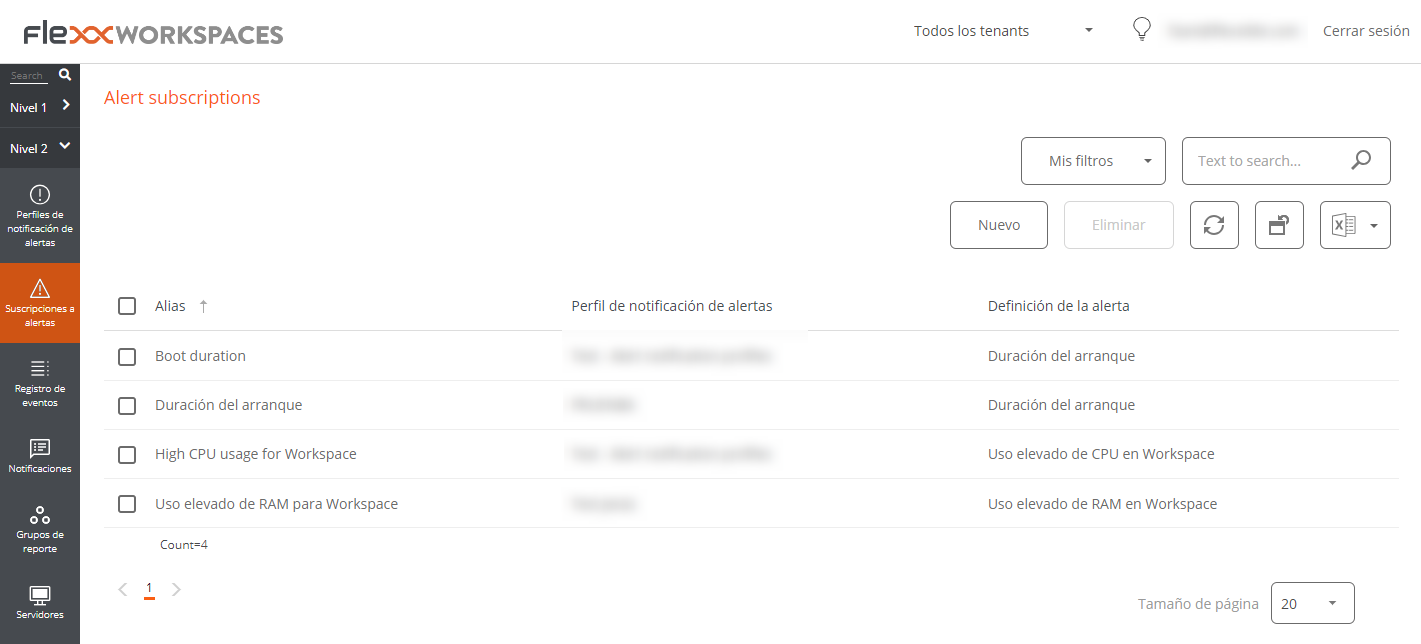
Alert subscriptions allow you to receive important alert notifications according to your needs. For example, if a user only wants to receive alerts related to low mobile or wifi signal on the devices, they can subscribe to Low connection signal for Workspace in Alert definition, so they will only receive alert emails of this type.
Detail view
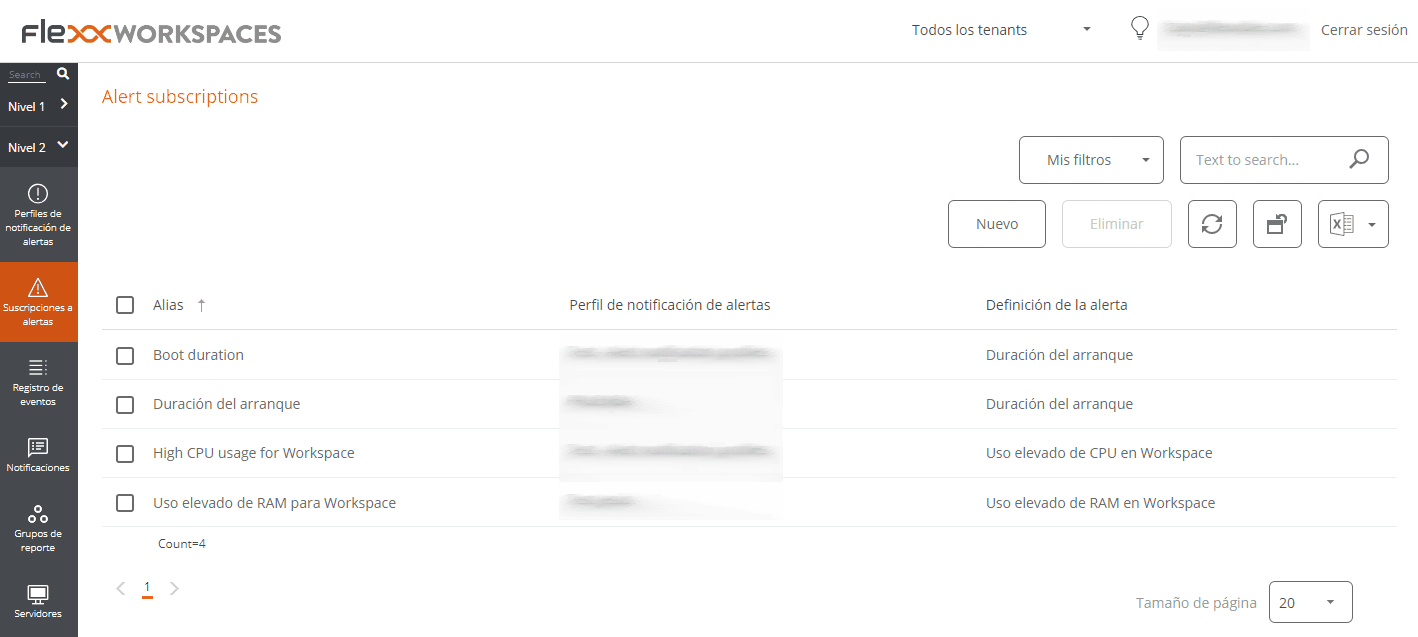
Creating subscriptions
To create a new alert, you have to click on the New button at the top right of the list view and fill in the following fields:
Alias: a friendly name for the subscription.Alert definition: the type of alert that will be used.Alert notification profile: the type of alert notification that will be used.
From the moment the subscription is created, if any of the alert definitions associated with the subscription are activated, an email with the alert data will be sent.