Information
This section provides specific data about the organization, such as name, reference email address, industry they belong to, and a description of the company. Additionally, on the right side of the screen, more quantitative data can be observed, such as the number of members composing it and the number of products they have contracted.
The Edit button allows you to modify the information of the organization and even its type.
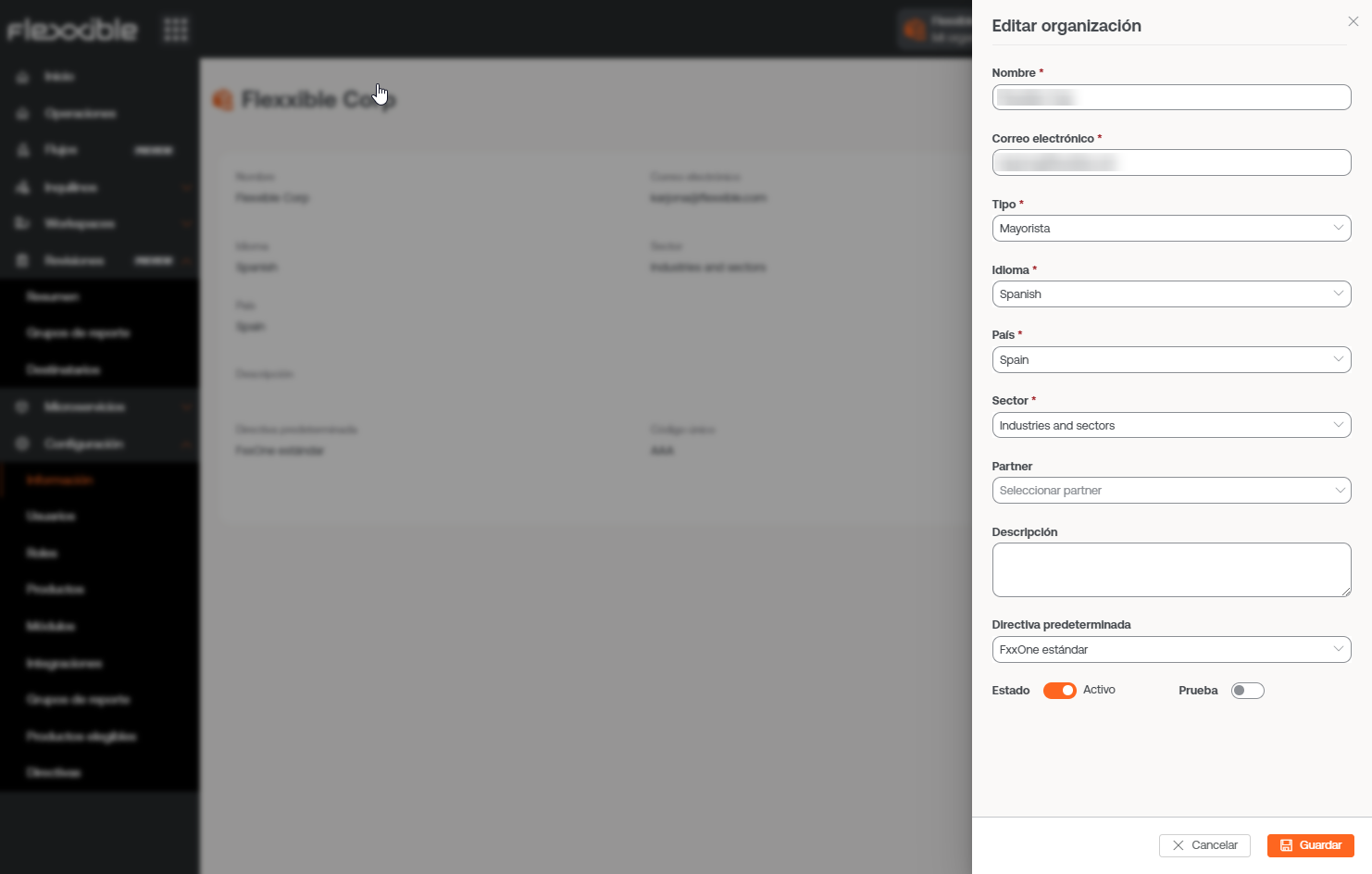
Fields that can be modified:
- Organization name
- Email Address associated with this
- Type: defines the type of organization. It allows, for example, to establish the belonging of multiple
Clienttype organizations to aPartnertype organization (service provider). - Language: allows configuring a language from the available options.
- Spanish
- Catalan
- Basque
- English
- Brazilian Portuguese
- Country: allows defining the organization’s country.
- Industry: allows defining the organization’s industry.
- Partner: for
Clienttype organizations, it allows defining or modifying the partner. - Description: allows including a descriptive text.
- Policy: allows applying a policy.
- Status: allows activating or deactivating the organization.
- Trial: allows including the organization’s subscription in the trial period.