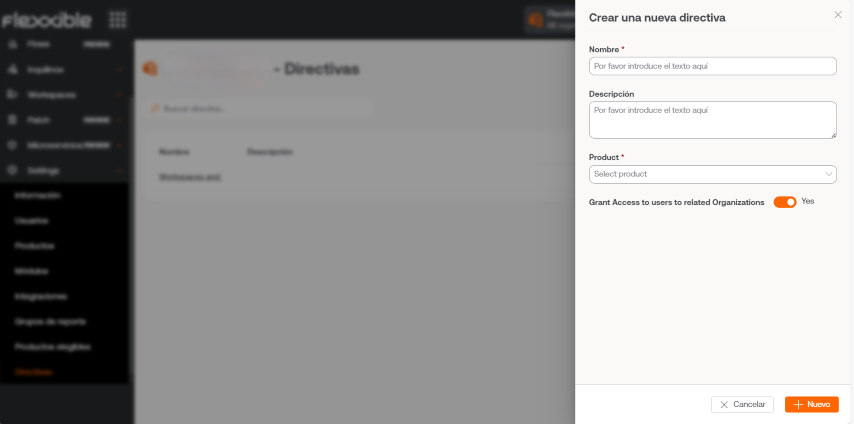Directives
Policies allow you to create client-type organizations using a template, so that each time an organization is created, it can follow a pattern that can be used to apply certain configurations, such as user access or the activation of FlexxAgent. They are useful for assigning specific characteristics to one or more report groups, thus facilitating their management and saving time for users of managed service provider (MSP) organizations.
From the overview, you can access a list of the created Policies, as well as a brief description of them. By clicking on View Details, you can get more information, such as the report groups to which it is being applied and the names of the users responsible for its management.
Each time a new organization is created, the report groups defined in the policy will be created, and the users specified in the policy will have access. At the same time, from the Policy itself, you can determine whether partner-type users will have access to manage an organization in Portal or not
New Policy
To create a new policy, you just need to press the New tab and insert the required information: Name, description, associated product, and user information for the people who will manage it.
It is also possible to assign a Policy to an organization from Tenants.