SAM
SAM allows measuring the use of the organization's licenses when they have been created and configured properly.
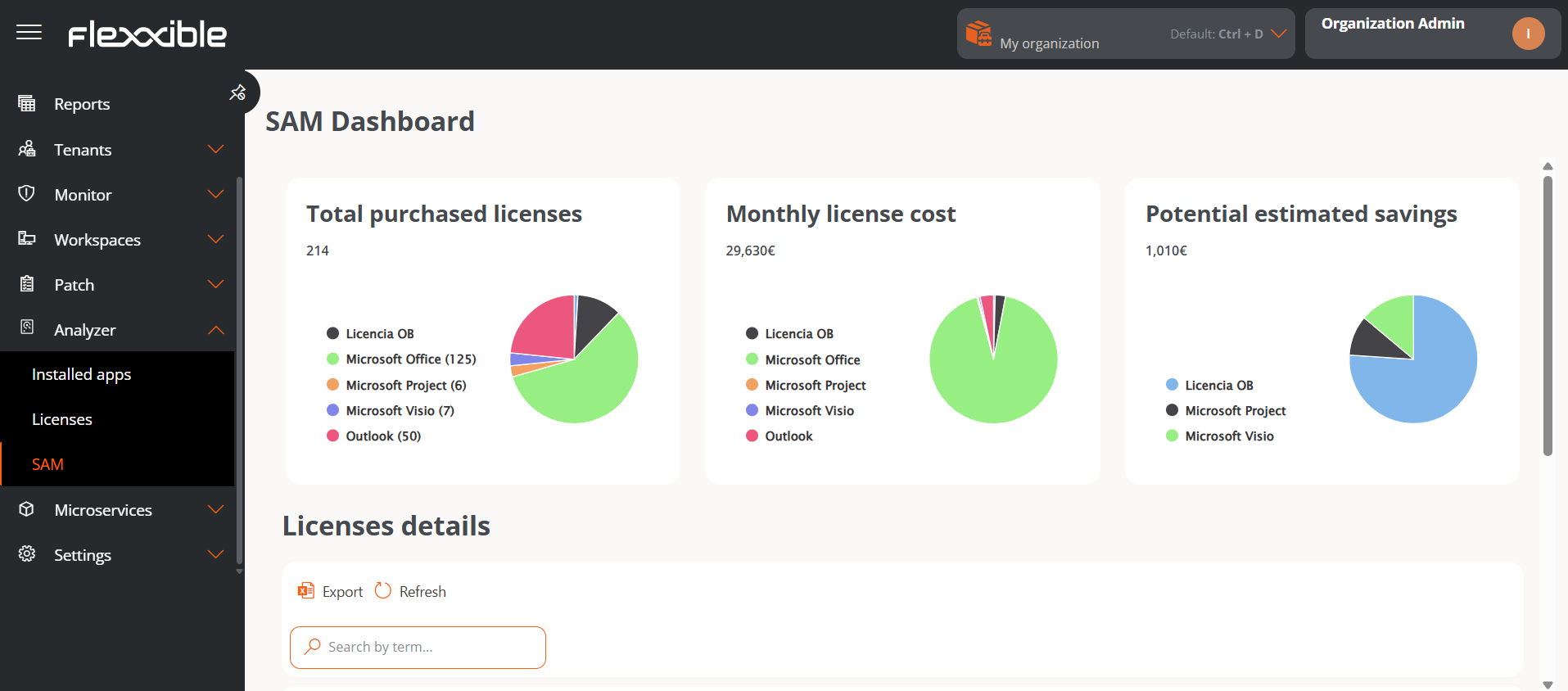
This view consists of three graphs and a table that provide data on usage, cost, and potential savings that could be applied in the use of the configured licenses.
info
The license information is calculated on the spot. The use of a license starts being recorded from the moment it is created and the installed applications are associated with it.
The widgets included in the panel contain the following data:
- Total licenses purchased. Number of licenses purchased. The data can be segmented by licenses.
- Total cost per month. In euros, total amount consumed per month. The data can be segmented by licenses.
- Potential savings. In euros, details of licenses not in use that could be opted out to optimize costs. The data can be segmented by licenses.
At the bottom, the 'License Details' table reports on the following aspects:
- License name
- License type
- Total licenses purchased
- Active licenses
- Inactive licenses
- License utilization rate
- Cost per license
- Projected savings
- Currency
Clicking on the name of any license accesses graphs that indicate:
- The total monthly cost of the license
- The potential savings that can be applied to the license, according to its usage in previous periods.
- The total number of licenses purchased, segmented by licenses in use and inactive licenses.