Licenses
Licenses shows information about all the software licenses an organization has acquired. With access to this data, a study can be conducted on the cost generated by the installation or execution of applications on devices, with the aim of minimizing extra costs.
Types
There are three types of licenses:
- Installed on the device. Usage of these licenses is measured based on the installation of at least one of the applications it includes.
- Run on the device. Usage of these licenses is measured based on their execution on the device, not their installation.
- Run by a user. Like licenses run on the device, usage of these licenses is measured based on their execution by the user.
The configured license type will determine how its use is measured.
The license information is calculated on the spot. The use of a license starts being recorded from the moment it is created and the installed applications are associated with it.
Create a License
To create a new license, click the New button located in the list view. Next, a form will open requesting to fill in the following fields:
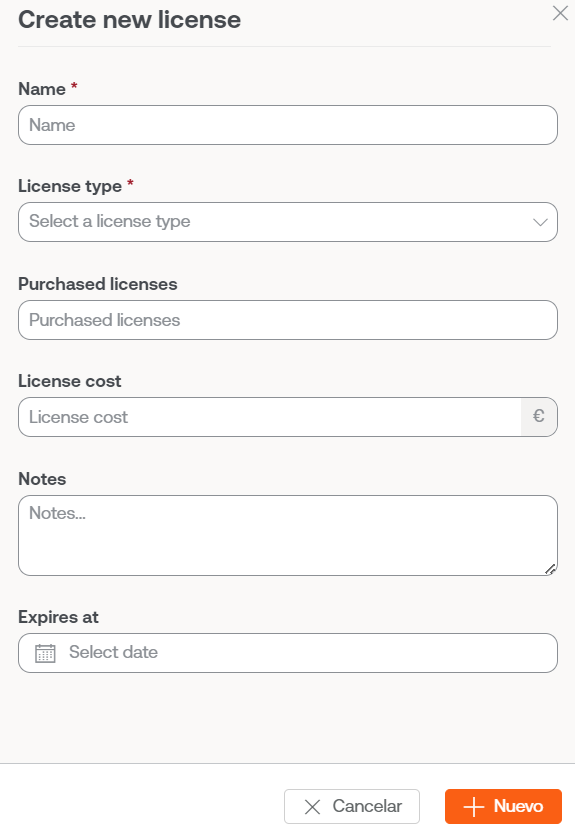
- Name. Name of the license the device has.
- License type. Option to choose the type of license.
- Licenses purchased. Number of licenses acquired.
- License cost. Monthly cost of the license, in euros.
- Notes.: Additional notes about the license.
- Expires on. Expiration date of the license.
License list
Displays a table with the following information:
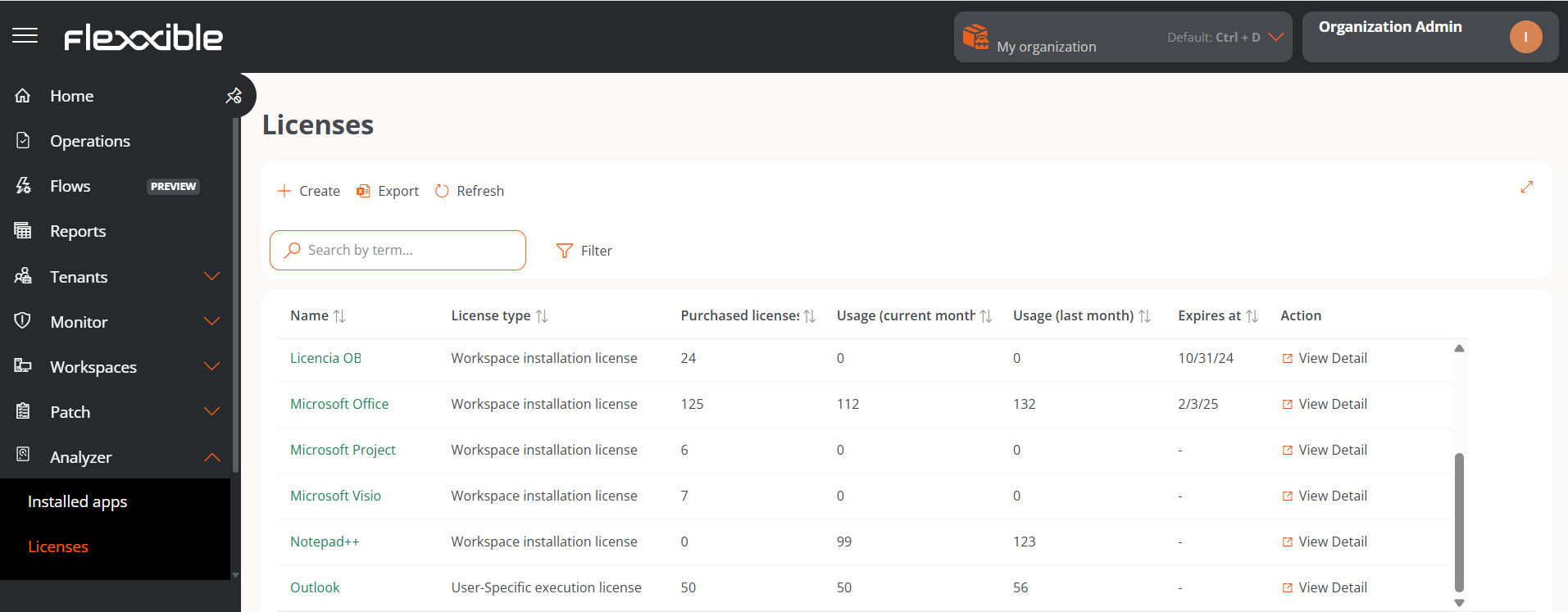
- Name. License name.
- License type. Installed on the device, Run on the device or Run by user.
- Licenses acquired. Number of licenses purchased.
- Usage (current month). Number of licenses used in the current month.
- Usage (last month). Number of licenses used in the previous month.
- Expires on. Deadline for using the license.
- View details. Allows access to three main tabs of information about the selected license:
Details,Installed applications, andUsage history.
License detail view
Depending on the type of license, the detail view will show certain information tabs. In all cases, you will find the following:
In the case of licenses of type Executed on the device or Executed by the user the following will also be enabled:
Details
Provides the same information as the license list and adds license cost, as well as issuance, update, and expiration dates.
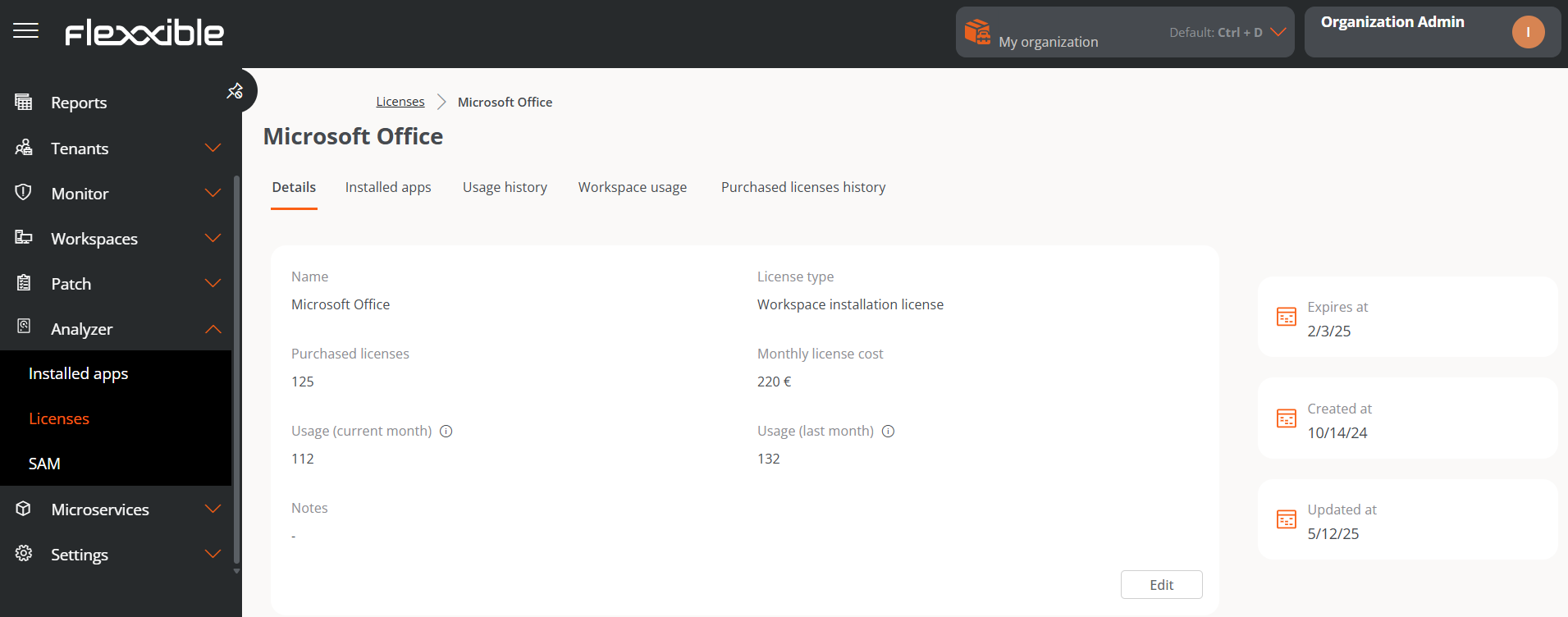
The Edit button opens a form to update information. The user also has the option to add free notes with data they consider relevant.
Installed apps
Displays a table with the list of installed applications that are part of the acquired license.
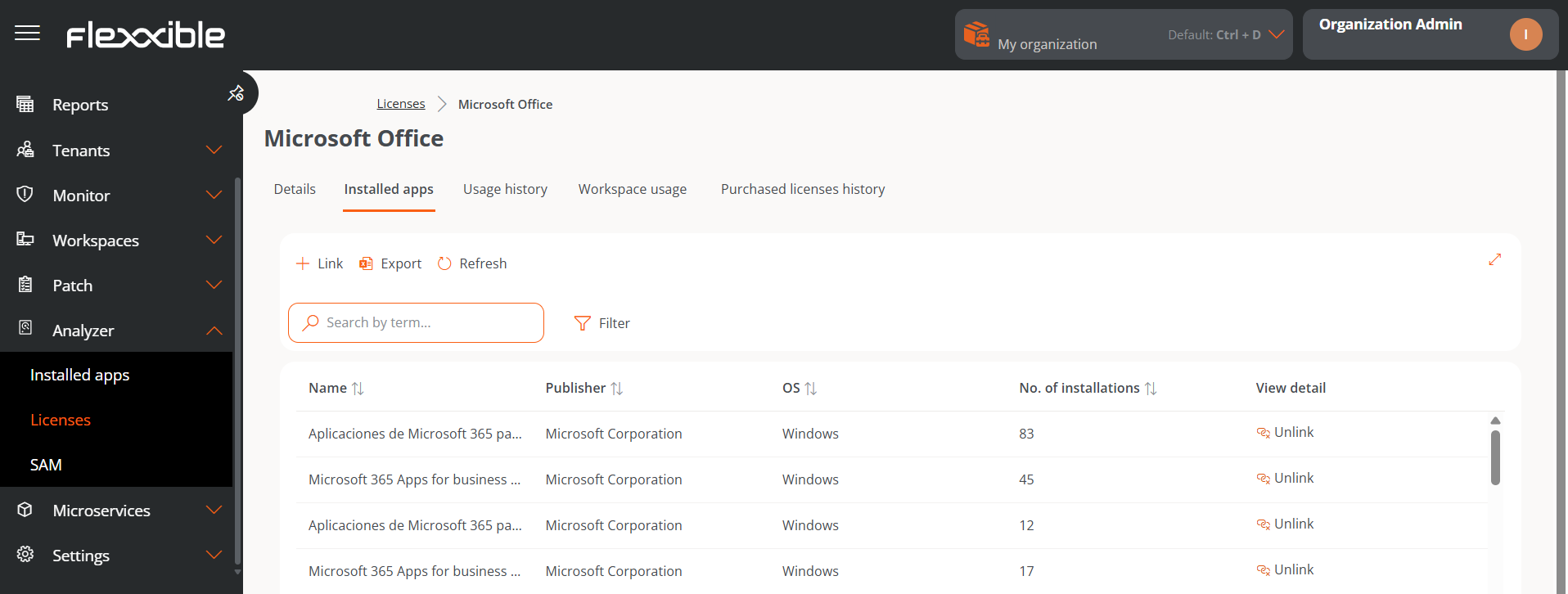
The table fields report:
- Name. Application name.
- Publisher. Company that developed the application.
- OS. Operating system on which the application runs.
- Number of installations. Number of installations of the application.
- View detail. Allows Unlinking or Linking an application. The latter displays a form with options to link an application to the list of installed applications. The
Reloadbutton updates the list after changes have been made.
Usage history
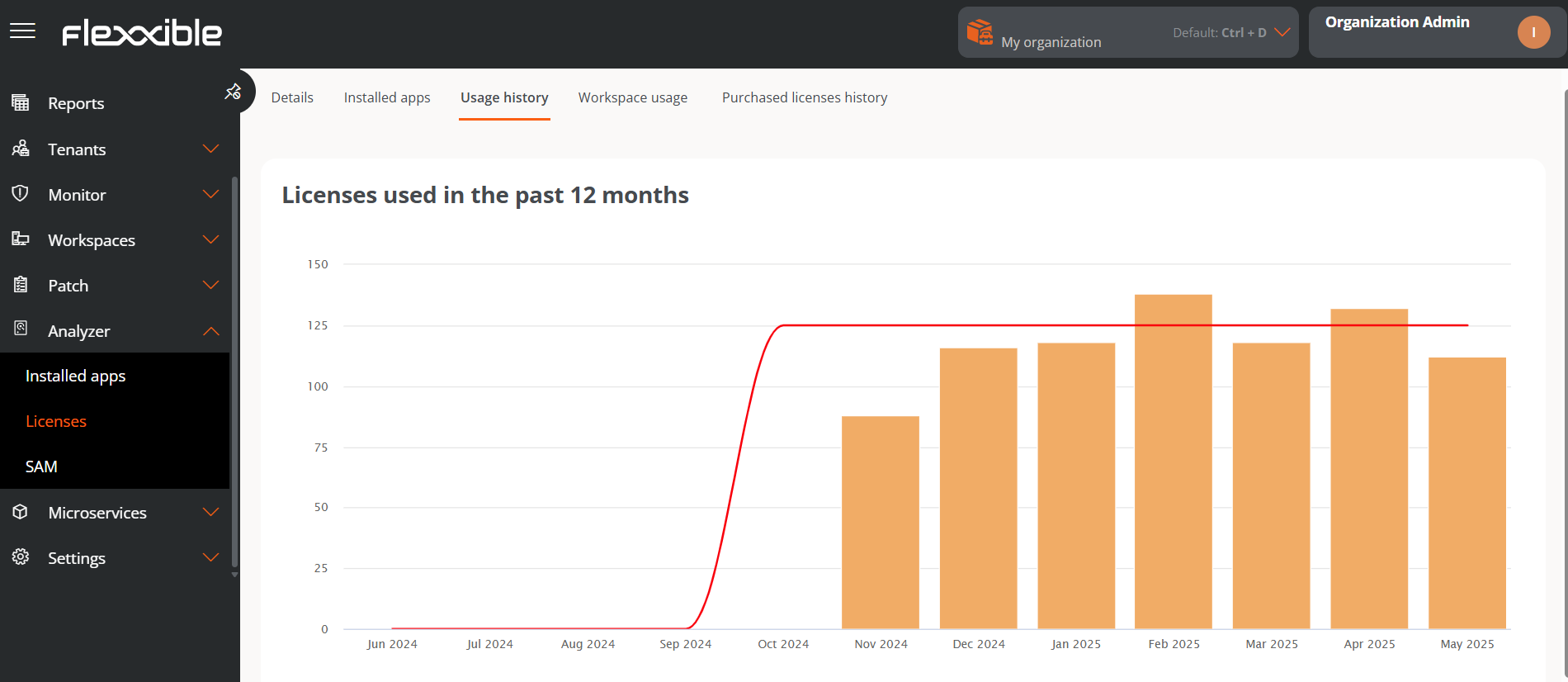
Allows to see the usage of the license per month in a bar chart, from the moment of its creation.
Running Processes
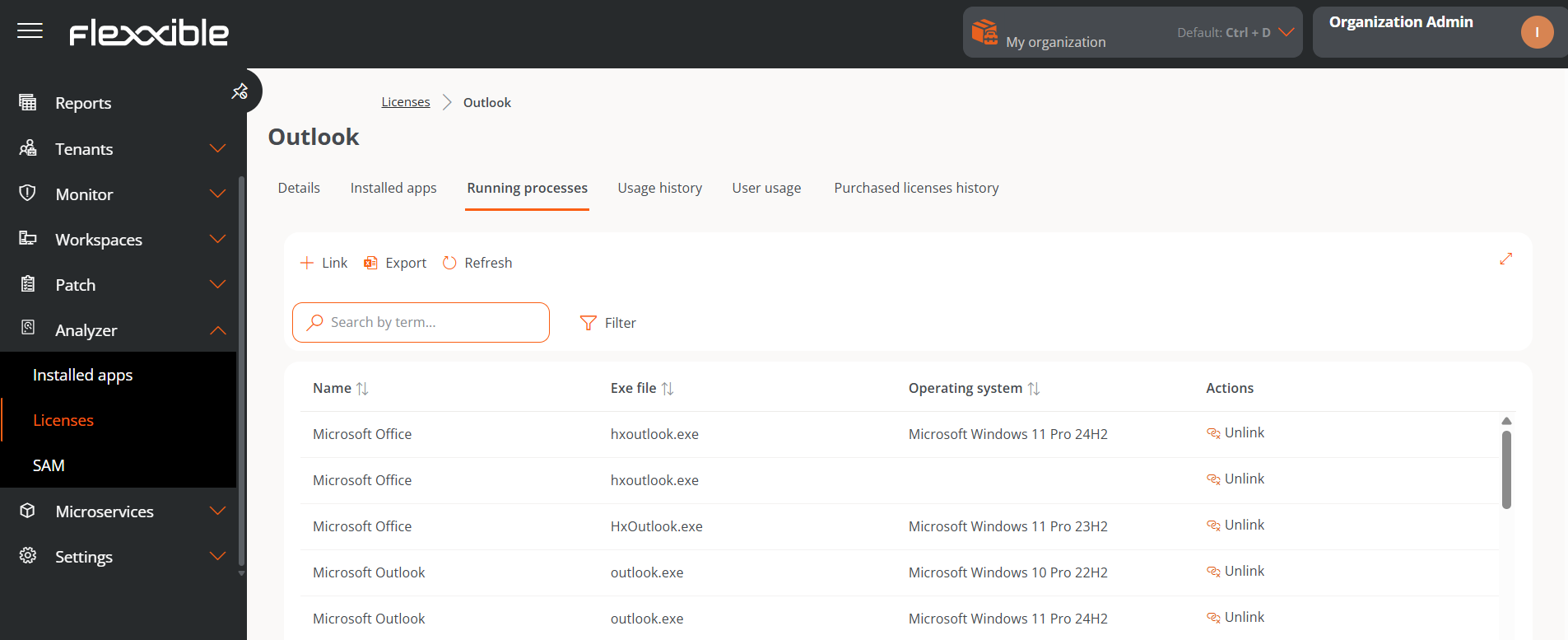
Reports on the running applications linked to this license. Those in which being in execution requires accounting for a license as In use. The table shows the following data:
- Name. Application name.
- Exe file. Name of the binary in the filesystem.
- OS. Operating system on which it was discovered.
- Action Allows Linking or Unlinking applications to the license.