FlexxAgent
FlexxAgent is the local component of the solution. It collects information about devices and applications and sends it to the service's web consoles. It is a binary that, once installed, establishes end-to-end encrypted and secure communications.
FlexxAgent is compatible with Windows, Linux, macOS, ChromeOS, and Android operating systems.
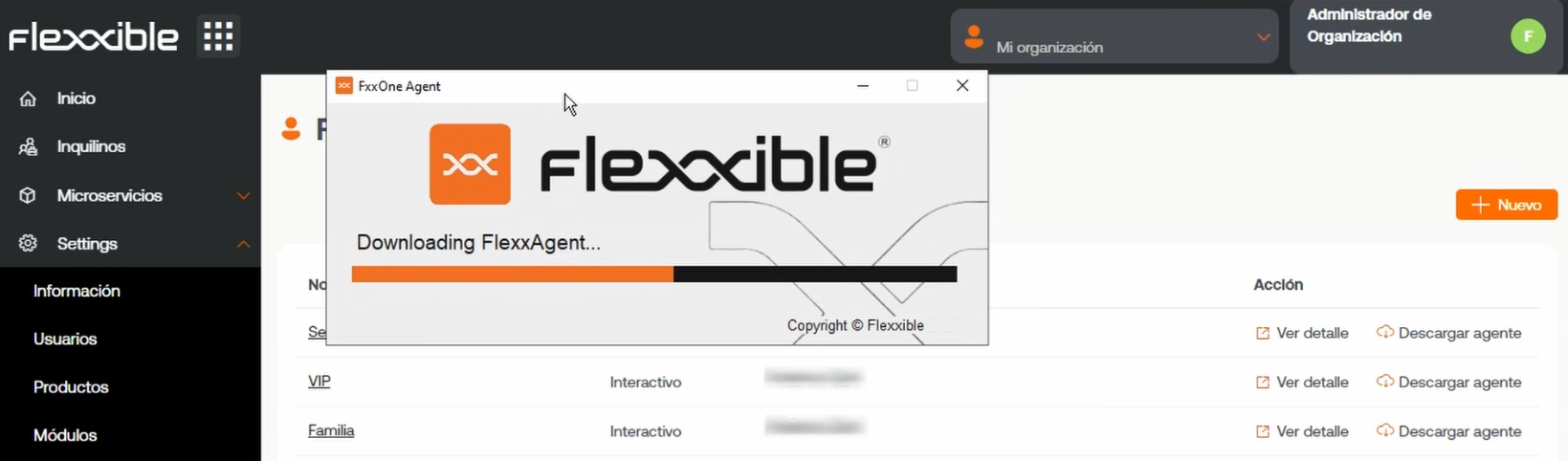
Features
- It is a mandatory component of the solution, so to see and manage a device in the consoles, it must have FlexxAgent installed.
- It allows remote and automatic actions on demand to improve the efficiency of support teams.
- It simplifies user self-service with the possibility to perform support actions autonomously without leaving the session.
- It gathers data about the device's status, usage, and errors.
- It reports on resource and application usage.
- It executes self-remediation actions.
- It provides a secure remote assistance interface to users and unattended access to administrators.
- It can perform operations on devices, such as waking them on the network via Wake on LAN (WoL).
Functionality
The operational details, installation, diagnostics, or specifics of FlexxAgent for each operating system are described in their corresponding article. The global functionalities of FlexxAgent, along with its operational capacity for each supported operating system, are defined in the following table:
| Functionality | Windows | Linux | macOS | Android | ChromeOS |
|---|---|---|---|---|---|
| Storage information | ⭐⭐⭐ | ⭐⭐⭐ | ⭐⭐⭐ | ⭐⭐ | ⭐⭐ |
| Network information | ⭐⭐⭐ | ⭐⭐⭐ | ⭐⭐⭐ | ⭐⭐ | ⭐⭐ |
| System hardware information | ⭐⭐⭐ | ⭐⭐ | ⭐⭐ | ⭐ | ⭐ |
| System performance information | ⭐⭐⭐ | ⭐⭐ | ⭐⭐ | ⭐ | ⭐ |
| User session performance information | ⭐⭐⭐ | ⭐⭐ | ⭐⭐ | ⭐ | ⭐ |
| Diagnostic information | ⭐⭐⭐ | ⭐⭐ | ⭐⭐ | ⭐ | ⭐ |
| User notifications | ⭐⭐⭐ | ⭐⭐ | ⭐⭐ | ⭐ | ⭐ |
| Installed apps | ✅ | ✅ | ✅ | ✅ | ��✅ |
| FlexxAgent auto-update | ✅ | ✅ | ✅ | Managed by Google Play | Managed by Google Play |
| Session and power actions | ✅ | ✅ | ✅ | N/A | N/A |
| Proxy support | ✅ | ✅ | ✅ | ||
| OS update information | ✅ | ✅ | N/A | N/A | |
| Microservices execution | ✅ | ✅ | N/A | N/A | |
| OS update application | ✅ | ✅ | N/A | N/A | |
| User processes | ✅ | ✅ | |||
| System processes | ✅ | ✅ | |||
| System event collection | ✅ | N/A | N/A | N/A | N/A |
| Applied GPO collection | ✅ | N/A | N/A | N/A | |
| Plug & Play devices and errors | ✅ | N/A | N/A | ||
| Custom fields | ✅ | N/A | N/A | ||
| Compliance information | ✅ | N/A | N/A | ||
| Wake on LAN | ✅ | N/A | N/A | ||
| System services | ✅ | N/A | N/A | ||
| End user microservice | ✅ | N/A | N/A | ||
| Flows | ✅ | N/A | N/A | ||
| CrowdStrike integration | ✅ | ||||
| Application and system errors | ✅ | ||||
| User experience surveys | ✅ | ||||
| Interactive (attended) Flexxible Remote Assistance | ✅ | ||||
| Unattended Flexxible Remote Assistance | ✅ | ||||
| Dynamic Flexxible Remote Assistance | ✅ |
-
Collected data levels:
⭐ Basic
⭐⭐ Medium
⭐⭐⭐ Advanced -
✅ The functionality is available for that operating system.
-
n/a The functionality is not available for that operating system.
Data retention
The data collected by FlexxAgent is sent to the service with retention times by data type, as defined below:
| Type | Information | Retention |
|---|---|---|
| Alert | Monitoring alerts generated on the devices | Indefinitely |
| Connection Logs | Includes information on when users log on, disconnect, reconnect, or log off on their device. | 30 days |
| Boot duration | Device uptime | 31 days |
| Sessions | Session performance information and counters | 2 hours of statistics |
| Workspaces | Device information, statistics, and details | 3 months of statistics |
| Unreported workspaces | Since a device stops reporting, how many days until it is removed from the console | Controlled by a setting, default 31 days |
| Events logs | Log retention time for default and additional system logs, defined in FlexxAgent settings | 7 days |
| Plug and Play events | Peripheral information and events | 7 days |
| Jobs | Log of actions performed in the environment | 90 days |
| Notifications | Log of historical notifications generated in the environment | 3 months |