Active alerts
Alerts notify about certain events that have occurred in the system of devices that have met a condition and exceeded a predefined threshold. Active alerts allows you to check the list of those alerts generated on the organization's devices.
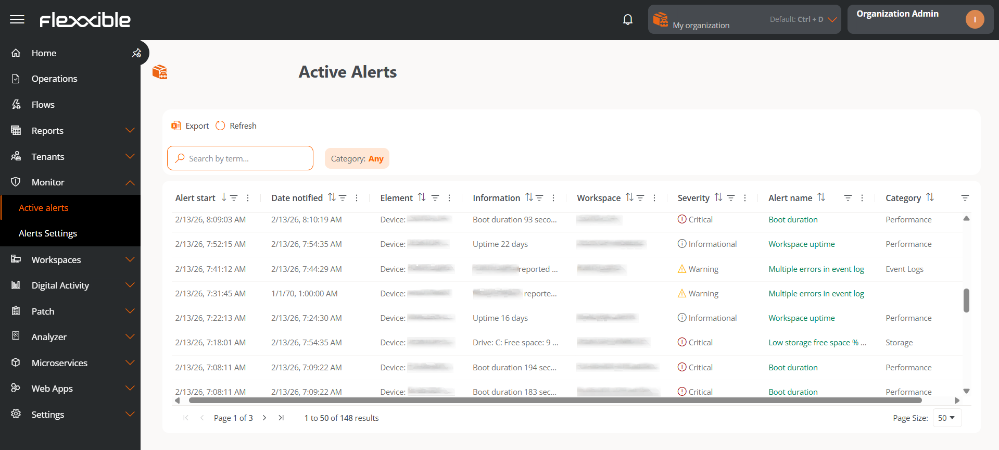
The table includes the following fields:
- Start Date. Date and time the alert is recorded.
- Notification Date. Date and time of the alert notification.
- Element. Name of the device where the alert is recorded.
- Information. Description of the alert.
- Workspace. Type of device where the alert is recorded.
- Severity. Impact level of the alert on the system. The severity levels can be checked here.
- Alert name. Name assigned to the alert.
- Category. Classification of the alert. The categories can be checked here.
info
From this view, client-type organizations (tenants) can also view the alerts generated on the devices of their sub-organizations.